Chromecast Device: connect your Chromecast Device with and without Wi-Fi
Chromecast, a popular streaming device, has revolutionized the way we consume digital content. But a common question that often arises is, “Does Chromecast need Wi-Fi?” In this comprehensive guide, we’ll explore this question in detail, providing valuable insights and addressing various aspects of using Chromecast without a Wi-Fi connection.
Does Chromecast Need Wi-Fi? Understanding Chromecast
Chromecast is a highly versatile media streaming device developed by Google. Its primary purpose is to enable users to seamlessly cast or mirror digital content from their smartphones, tablets, or computers directly to their TV screens. This innovative gadget has gained immense popularity and has become a staple in many households due to its simplicity and utility.
Key Features of Chromecast Device:
- Cross-Platform Compatibility: Chromecast supports a wide range of operating systems, including Android, iOS, Windows, macOS, and ChromeOS. This ensures that users can cast content from various devices, regardless of their preferred ecosystem.
- App Ecosystem: Chromecast is supported by a vast ecosystem of apps and services. Popular streaming platforms like Netflix, YouTube, Hulu, Disney+, and Spotify offer Chromecast support, making it easy to enjoy your favorite content on the big screen.
- High-Quality Streaming: Chromecast supports high-definition (HD) and 4K Ultra HD streaming, depending on the model you own. This allows you to experience your content with stunning clarity and vibrant colors.
- Voice Control: Many Chromecast models are compatible with voice assistants like Google Assistant and Amazon Alexa, enabling you to control your TV and content playback with voice commands.
- Multi-Room Audio: Chromecast can be integrated into multi-room audio setups, allowing synchronized music playback across different speakers and TVs in your home.
- Screen Mirroring: In addition to streaming apps, Chromecast enables screen mirroring from your device, making it useful for presentations, sharing photos, or even playing mobile games on the big screen.
Chromecast’s user-friendly setup and affordable pricing have made it an accessible choice for anyone looking to enhance their home entertainment experience. It seamlessly bridges the gap between your digital devices and your TV, offering a hassle-free way to enjoy a wide array of content in the comfort of your living room.
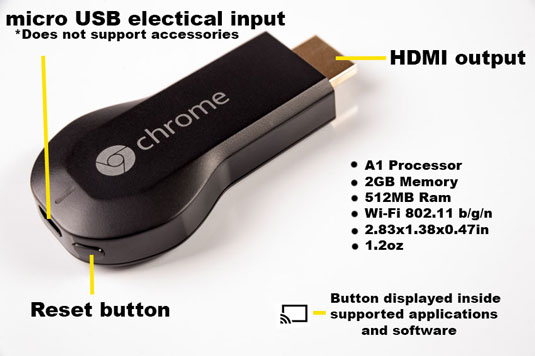
The Role of Wi-Fi in Chromecast
Wi-Fi plays a pivotal role in the functionality of Chromecast, acting as the essential bridge that connects your mobile device or computer to the Chromecast device plugged into your TV. Understanding the key roles of Wi-Fi in Chromecast operation is crucial for optimizing your streaming experience.
Data Transfer:
One of the primary functions of Wi-Fi in Chromecast is facilitating seamless data transfer from your casting device to your television. When you cast content, whether it’s a video, music, or a web page, your device sends the data packets to the Chromecast device via Wi-Fi.
This data transfer is what enables the content to appear on your TV screen. It’s essential for the synchronized and real-time display of multimedia content.
Content Streaming:
Wi-Fi ensures that the content streaming experience with Chromecast is smooth, uninterrupted, and of high quality. The stability and speed of your Wi-Fi connection directly impact the video and audio quality.
Chromecast can stream content at various resolutions, including standard definition (SD), high definition (HD), and even 4K Ultra HD. A strong Wi-Fi connection is crucial for enjoying content at its highest quality, without buffering or lag.
Updates and Control:
Wi-Fi connectivity is vital for keeping your Chromecast device up-to-date with the latest firmware and software updates. Google regularly releases updates to improve performance, security, and compatibility.
These updates are downloaded and installed via your Wi-Fi network. Furthermore, Wi-Fi enables remote control of Chromecast through the Google Home app or voice commands when paired with voice assistants like Google Assistant or Amazon Alexa.
This allows you to manage playback, adjust volume, and even power on or off your TV, all from the convenience of your mobile device or voice commands.
In summary, Wi-Fi is the backbone of Chromecast’s functionality, serving as the conduit for data transfer, ensuring smooth content streaming, and facilitating device updates and control.
A reliable Wi-Fi connection is essential for maximizing the potential of your Chromecast, delivering an immersive and seamless entertainment experience.
How to Use Chromecast Without Wi-Fi
While Chromecast relies heavily on Wi-Fi for its core functionality, there are specific scenarios and workarounds that allow you to use Chromecast without a traditional Wi-Fi connection.
These options can come in handy when you find yourself in situations where a standard Wi-Fi network is unavailable or impractical.
How to Use Guest Mode:
Chromecast offers a convenient feature known as Guest Mode. This feature enables nearby users, such as friends or family, to cast content to your Chromecast without needing to connect to your Wi-Fi network. Here’s how it works:
- PIN-Based Access: When Guest Mode is enabled on your Chromecast, it generates a unique PIN code. Users who wish to cast to your Chromecast can do so by entering this PIN into their casting app.
- No Wi-Fi Required: Guest Mode utilizes a direct connection between the casting device and the Chromecast, eliminating the need for both devices to be on the same Wi-Fi network. This makes it an excellent choice for sharing content during gatherings or with guests.
- Open the settings menu on your Android phone
- Navigate to the ‘Google’ section
- Select ‘Devices and sharing’ from the list
- Select ‘Cast options’ from the subsequent list
- Tap the switch for ‘Guest mode’ into the ‘on’ position
1. Go to Settings > System > Advanced > Multiple Users. (Depending on your Android version. Another possible location is Settings > Users and accounts > Users > Guest. If you can’t find it, try searching your settings for “User.”)
2. This menu lists all the Google accounts synced to your device. You’ll find the “Guest” account at the bottom of the list.
3. Tap “Guest” to swap over to guest mode. It may take a couple of seconds to enable. Note: Guest accounts can’t make phone calls by default. To enable guest calls, tap the gear-shaped icon next to “Guest” and tap the slider on to allow phone calls.
4. When you’re ready to swap back, navigate back to the same section as before and then tap the new “Remove guest” option. This swaps back to your main profile and deletes any apps, call history, or other data from the guest session.
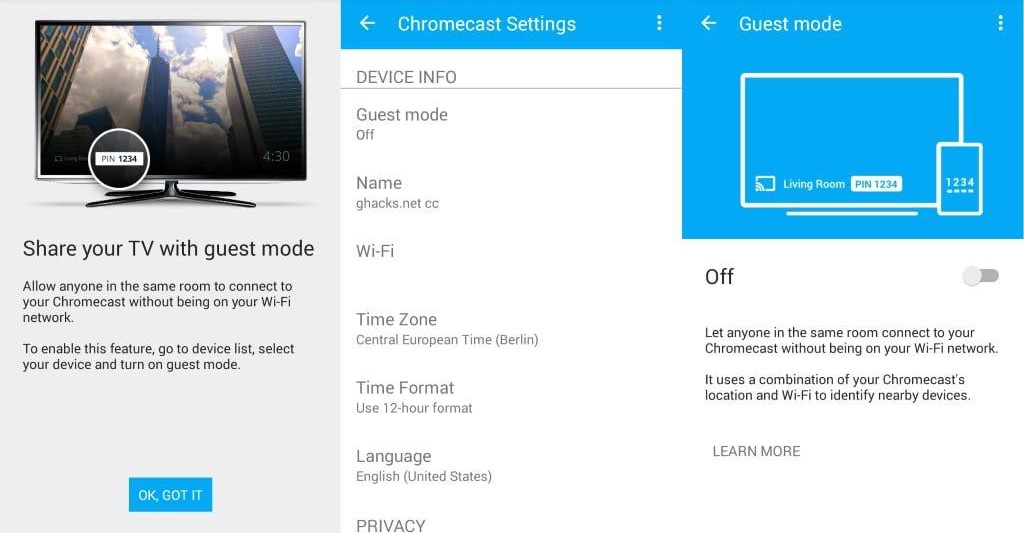
How to Use Mobile Hotspot:
Another way to use Chromecast without traditional Wi-Fi is by creating a mobile hotspot on your smartphone or tablet. Here’s how you can do it:
- Enable Hotspot: Access your device’s settings and enable the mobile hotspot feature. This action turns your device into a Wi-Fi access point.
- Connect Chromecast: Connect your Chromecast and your casting device to the newly created mobile hotspot. The Chromecast will recognize the hotspot as a Wi-Fi network, allowing you to cast content.
- Data Usage Considerations: Keep in mind that using a mobile hotspot for Chromecast may consume mobile data, so monitor your data plan to avoid unexpected charges.
How to UseEthernet Adapter:
Certain Chromecast models offer an Ethernet adapter option, which can be particularly useful if you have access to a wired internet connection but no Wi-Fi network. Here’s how it works:
- Ethernet Connectivity: The Ethernet adapter connects to the USB port on your Chromecast. You can then plug an Ethernet cable into the adapter, providing a stable and reliable internet connection.
- Wired Advantage: Using an Ethernet connection can be advantageous in terms of stability and speed, which is especially beneficial for 4K streaming or other high-bandwidth activities.
In summary, while Wi-Fi is integral to Chromecast’s functionality, the availability of features like Guest Mode, the ability to create a mobile hotspot, and the option to use an Ethernet adapter offer users flexibility in using Chromecast in scenarios where a traditional Wi-Fi network may not be accessible.
These alternatives ensure that you can enjoy your favorite content on your TV screen, even in unconventional connectivity situations.

Pros and Cons of Using Chromecast Without Wi-Fi
| Pros | Cons |
|---|---|
| 1. Portability: | 1. Data Usage: |
| – Chromecast becomes portable when | – Using a mobile hotspot for Chromecast |
| using a mobile hotspot, allowing | can consume data quickly, potentially |
| you to use it in locations | leading to increased data usage. Be |
| without a Wi-Fi network. | cautious if you have limited data. |
| 2. Security: | 2. Limited Functionality: |
| – Guest Mode offers a secure way | – Casting without Wi-Fi may result in a |
| for others to cast to your TV | less seamless experience compared to |
| without needing access to your | using a dedicated Wi-Fi network. This |
| Wi-Fi password. | can lead to occasional interruptions |
| or reduced video quality. |
When considering the use of Chromecast without a traditional Wi-Fi connection, it’s essential to weigh these pros and cons to determine the suitability of each option based on your specific needs and circumstances.
Can I use Chromecast without Wi-Fi at all?
Is Guest Mode safe to use?
How much data does casting with a mobile hotspot consume?
Can I use Chromecast with a mobile hotspot on a limited data plan?
Are there any Chromecast models that don’t require Wi-Fi at all?
Can I use Chromecast with a public Wi-Fi network, such as in a hotel or café?
Is it possible to use Chromecast in offline mode for downloaded content?

Conclusion
In this comprehensive guide, we’ve delved into the question of whether Chromecast needs Wi-Fi and explored the various aspects of using this versatile streaming device without a traditional Wi-Fi connection. Here are the key takeaways:
- Chromecast is a remarkable media streaming device developed by Google, designed to seamlessly cast or mirror content from your smartphones, tablets, or computers to your TV screen.
- Wi-Fi plays a fundamental role in Chromecast’s operation, serving as the conduit for data transfer, ensuring smooth content streaming, and facilitating updates and remote control through the Google Home app.
- While Chromecast relies heavily on Wi-Fi, there are alternative methods to use it without traditional Wi-Fi, including Guest Mode, mobile hotspots, and Ethernet adapters, each with its own advantages and limitations.
- The pros of using Chromecast without Wi-Fi include increased portability and the added security of Guest Mode. However, it’s important to be mindful of data usage and understand that the experience may not be as seamless as using a dedicated Wi-Fi network.
- Finally, we addressed common FAQs related to using Chromecast without Wi-Fi, offering insights and solutions to various connectivity scenarios.
In summary, while Chromecast is optimized for use with a Wi-Fi network, it offers flexibility for users to cast content in unconventional situations.
Whether you’re on the go with a mobile hotspot or looking to share content securely through Guest Mode, Chromecast remains a versatile tool for enhancing your home entertainment experience.
However, for the best performance and functionality, a stable Wi-Fi connection is still the recommended choice when using Chromecast.

